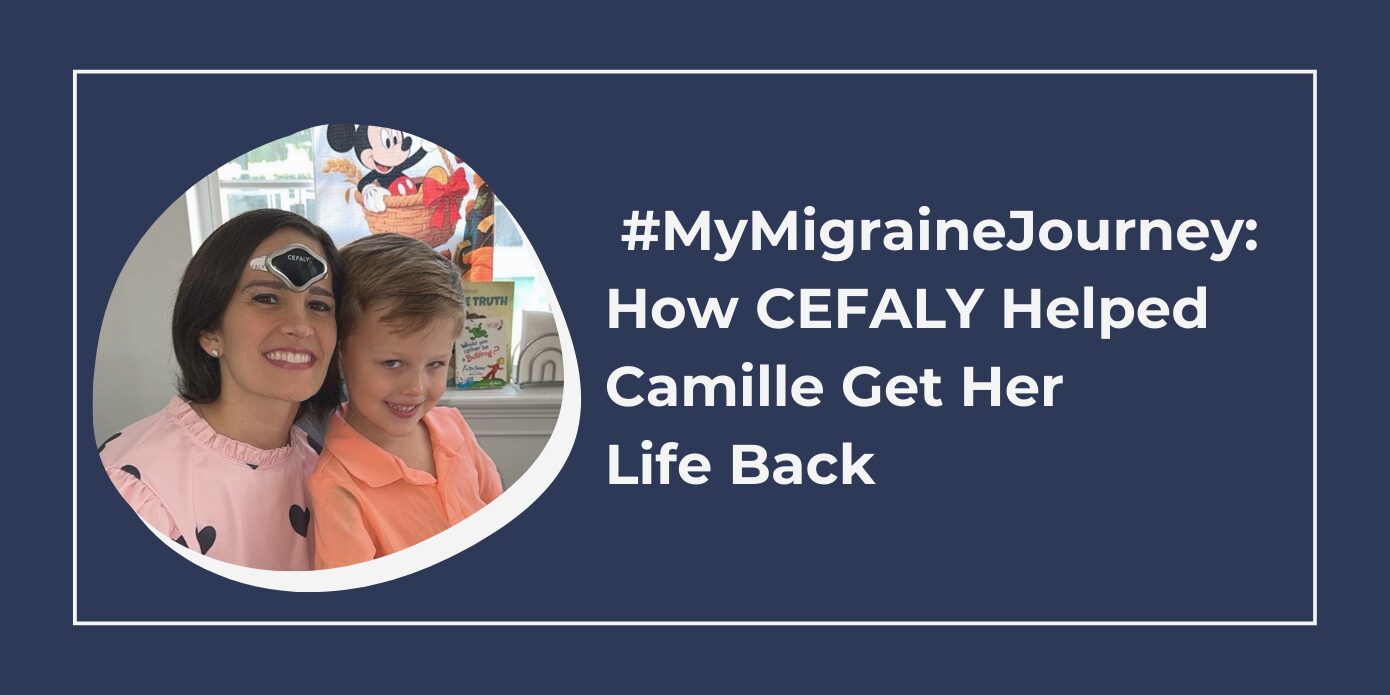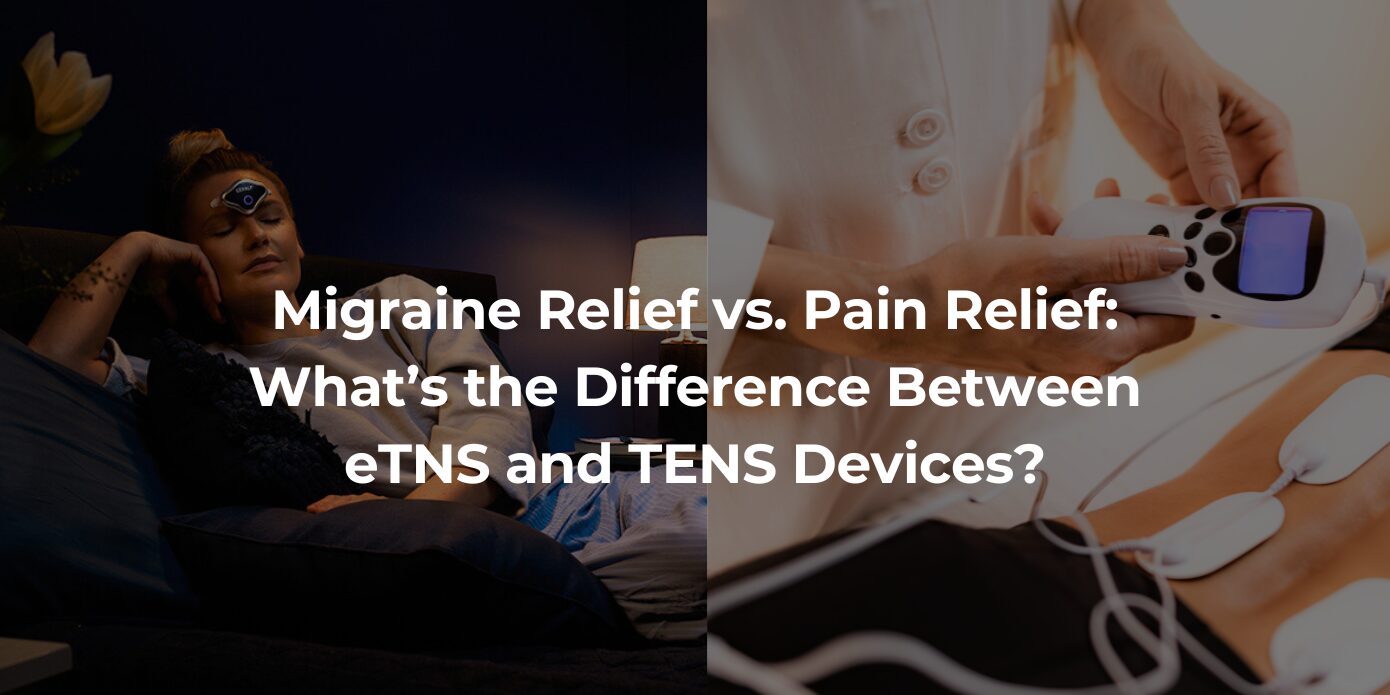Migraine is a sneaky villain. You never know when a migraine attack will strike, or how long it will last. Last week, stress triggered an attack; this week, lack of sleep might be the culprit. You just want to know how to stop it, and how to feel better!
CEFALY Connected can help.
Like previous CEFALY devices, CEFALY Connected treats and prevents migraine using eTNS (external trigeminal nerve stimulation). It also does something new: It syncs with the CeCe Migraine Management app. This allows you to track your treatments, log attacks, and better understand your condition, so you can make real progress on your migraine journey.
Here are some key things you can do with CEFALY Connected and the CeCe migraine app.
1. Track and log your CEFALY sessions in real time.
Pair your CEFALY Connected with the CeCe app, and you can follow your ACUTE or PREVENT session in real time. Watch the intensity increase, stabilize and decrease. See how much time is remaining in your session.
Once your session ends, CeCe will log it with time, date, and optional journal notes. Having a record of your CEFALY session motivates you to keep up with your treatment plan and helps you track how effective your treatments are, too.
2. Find your intensity “sweet spot.”
When you’re new to CEFALY, it can take a while to find the stimulation intensity that works best for you. Too high, and the sensation feels uncomfortable. Too low, and treatment may not be effective.
With CEFALY Connected, you can pinpoint your ideal intensity. Use the CeCe migraine app during your session to watch the intensity increase. When you feel a strong vibration or stimulation sensation that is not painful, you’ve found your sweet spot. Press the device button once during the first 14 minutes of a session to stabilize the stimulation at that level.
Over time, you’ll build up a tolerance to the sensation. Try gradually increasing the stimulation level until you find your new sweet spot.
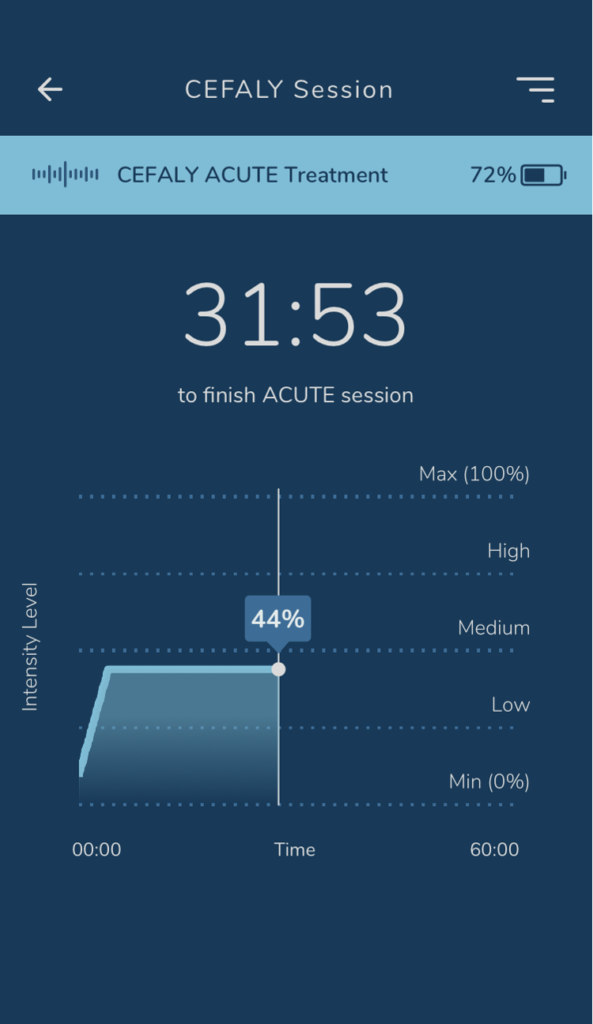
3. Automatically log migraine attacks.
When CeCe detects that you’ve started an ACUTE session on your CEFALY Connected, it also starts to log your migraine attack. (You can turn this feature off in Profile Settings, if you prefer.) Once your attack is over, stop the log and then add details about your triggers, symptoms, and treatments.

4. Identify your migraine trends.
After you’ve used CeCe with your CEFALY Connected for a while, you’ll see your unique migraine patterns emerge. Tap Insights, then select Trends. CeCe can track and create reports for these trends:
- Migraine triggers and symptoms
- Location of migraine pain
- Migraine intensity
- Migraine frequency per day of the week and per part of the day
- Effectiveness of migraine treatments, including CEFALY ACUTE and PREVENT treatment modes

5. Understand how your migraine is evolving.
For many people, migraine isn’t a static condition. Symptoms may get worse over time, or in certain seasons. Or, they may lessen with age. Certain migraine treatments may work well for a while, then lose their effectiveness. When used with CEFALY Connected (or on its own), CeCe can help you recognize and understand the ways your migraine is evolving by tracking:
- Migraine frequency over time
- Migraine intensity over time
- Migraine average duration over time
- Acute migraine treatment over time
- Preventive migraine treatments over time
- Treatment effectiveness over time
- Top acute or preventative treatment over time
- CEFALY ACUTE and PREVENT mode average max intensity over time
- CEFALY ACUTE and PREVENT session average duration over time
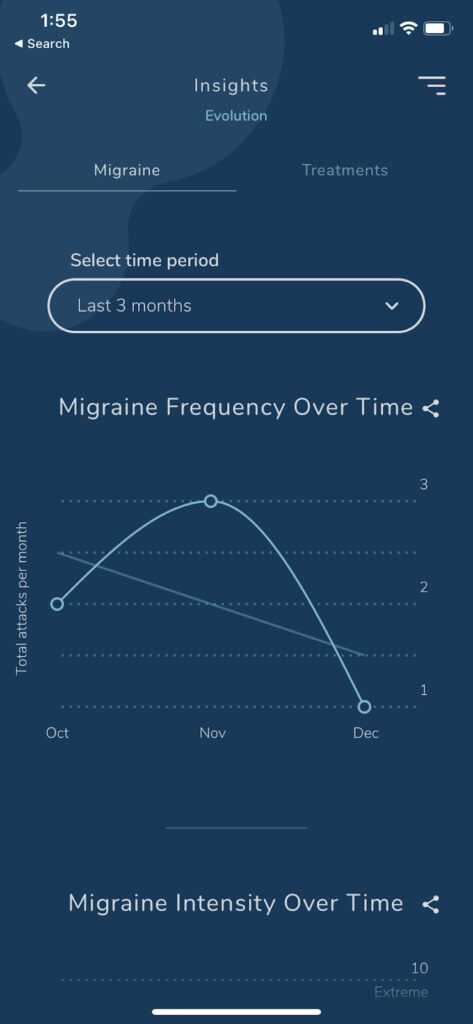
6. Share migraine data with your medical provider to help fine-tune your treatment plan.
Because migraine symptoms can’t be detected with tests or scans, your provider relies on you to report how you’re feeling and what’s working for you. When was your last attack? How long do your attacks typically last? How effective are your treatments?
The answers are really tough to remember on your own. CeCe remembers them for you! Download PDF reports of your migraine trends and evolutions, then bring them to your next doctor’s appointment. This data helps take the guesswork out of your migraine treatment plan.

7. Keep a migraine calendar.
Life is busy, and it can be hard to build a habit of daily preventative treatments. CeCe’s calendar function helps you get motivated by showing you past migraine attacks, completed treatments and planned treatments at a glance.
8. Monitor your CEFALY battery life.
When you feel the first tinglings of a migraine attack, you should grab your CEFALY and begin an ACUTE treatment right away. A yellow low-battery indicator is the last thing you want to see.
In the CeCe migraine app, you can see your CEFALY’s remaining battery life. You’ll know if you need to charge the device, or if you’re good to go for a few more treatment sessions.
With the CEFALY Connected, you get up to 7 hours of use per charge. That’s up to 7 ACUTE treatments or 21 PREVENT treatments. (We say “up to” because user preferences are different: treating at maximum intensity will drain the battery more quickly than a lower-intensity session.)
Curious about our clinically proven, drug-free migraine treatment? Try CEFALY Connected risk-free for 90 days!
Get Drug-Free Migraine Relief With CEFALY
Shop Now
90-day money back guarantee
FDA-cleared
financing available